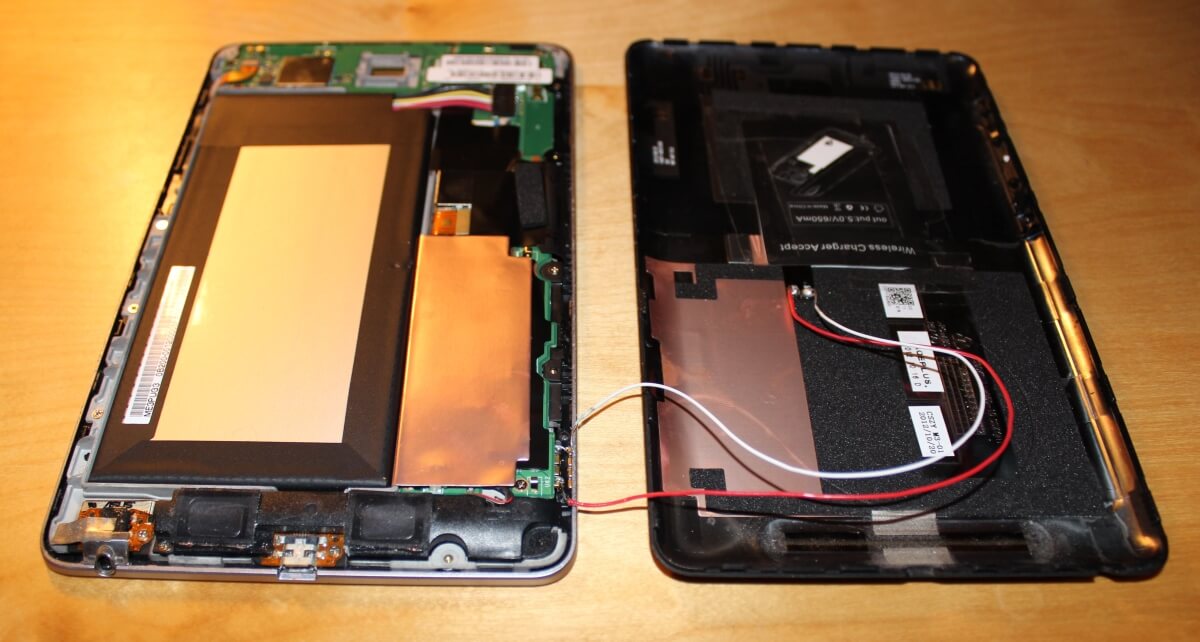Here is a small guide to upgrade your old Nexus 7 from 2012 to suit the lazy tech-guy
Like me you might have an old Nexus 7 2012 and with the new Nexus 7 2013 you might be wondering, why does it not have wireless charging and in that case could I give it wireless charging and would it be worth it?
Well long story short, it probably isn't worth it for the average joe, but if you're looking for an excuse to try out with some light hardware modding then this is for you.
So what do you need?
- A spare USB cable
- A soldering iron
- Solder
- Wireless Charging Receiver (the one I used was for a SGS4 bought on Amazon, £20)
- Lighter
- Knife
Step One:
Grab a knife and cut open a USB cable, there should be four wires but we really only need two.
You might wonder why use cables from a USB cable, well it's cheap, we know it's capable of charging the device, and well you probably have one laying around.
Now to expose the metal on the wires grab the lighter and burn the ends of the wires(maybe open a window), when the platic is melting rip it off with your fingers.

Step Two:
Solder the two wires to the charging receiver and make sure the solder is not touching each other.
Now put the receiver on your charging pad and manually connect the wires to the side-connector on the Nexus 7 to make sure it works(look below)
Step Three:
Once you've found the correct connectors, solder them to the tablet, remember be careful that the solder only covers the right connector.
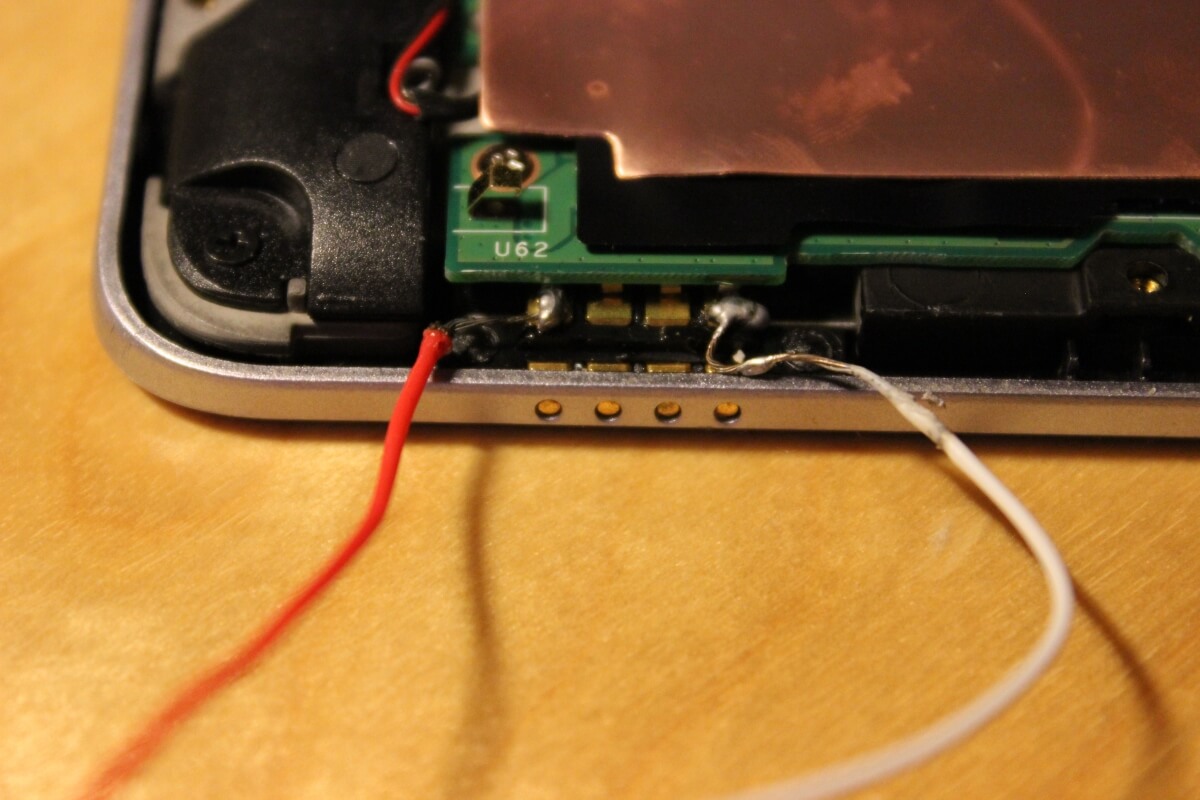
Step Four:
Now the hardest part is done and now you just need to place the receiver on the backplate and make sure it fits your charging pad.
Tape the receiver down and smack the backplate onto the tablet and you're done.